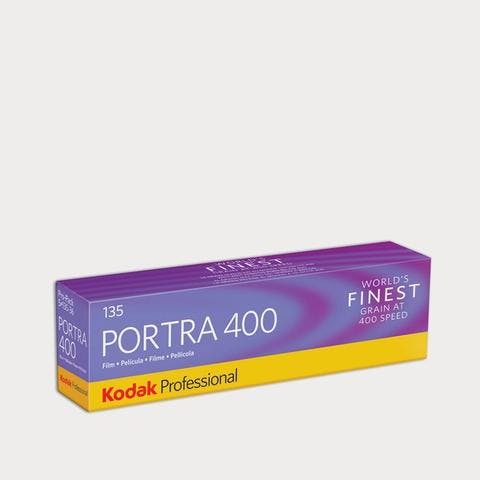Different Edits for Different Stocks
Small changes can make a big difference. Every edit, every slide, and every tweak shows up more dramatically on film. Less can be more when it comes to adjusting analog. My day-to-day stock workflow has become second nature during the editing process.
Fujifilm — Fuji stocks are known for a bold color profile, emphasizing green hues. Fujicolor 200 is my weekend stock if I need something affordable for a backyard hang or some snaps at a flea market. My edits are usually focused on shadows because that's where the green tends to lurk. I dive straight into my shadow color wheel, offset with a bit of pink, and compensate in the mid-tones.
Ilford HP5 Plus — Ilford being a killer medium for portraits and landscapes, the de-saturation pulls your focus to finer details: shadows, highlights, whites, and blacks. I attempt to clarify lines and balance lighting with a light hand. You'll be shocked how little tricks can make magic.
Kodak Portra — My most client-forward tool, Portra is a super versatile stock that captures skin tone exquisitely. Typically, my only move is to play with curves and lift my shadows just enough, especially if I push 160 or 400 a bit farther in lower light.
Kodak Gold — The warmest of warm tones. If I've shot in hard or direct sunlight, I might sneak the highlights down or even bump my white balance one or two marks cooler. It all depends on my composition, but I try not to touch more than a couple of my tools.